Simple Fix to revert loading digital games after Nintendo Switch version 20 update
I DON'T NEED TO PAIR MY SWITCH, LOAD AND UNLOAD MY GAME!
The version 20.0 update frustrated me. I admit that I celebrated it when it was installed. Not knowing that the virtual game cards mechanic would become super cumbersome for us who own multiple Switch consoles. (Say at least 3).
Before the update, I simply made sure my game isn't running on my second console before booting it up on my first console. With virtual game cards, you need to pair the second switch, unload and load the game. That is you need to get up, make sure the Switch A and B are close and then hope that the pairing works well. Rinse and repeat if you want to play your digital game with a Switch C.
So here's an easy fix to revert to loading your digital game instead of virtual game cards.
1. First, make sure that you're connected to the Internet. Go to your user profile on your Nintendo Switch HOME screen.
2. Go to User Settings.
3. Scroll down and find Use Online License.
4. Switch it to ON.
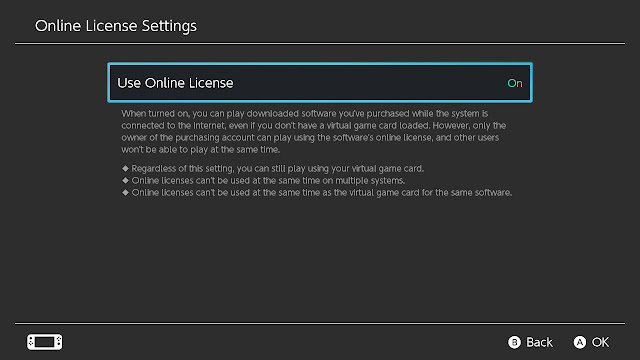 |
| As mentioned this is a new option. And by default, this is turned to off after the update. |
The version 20.0 update pertains to game sharing and Virtual Game Cards, which were introduced during the Switch 2 announcement. Nintendo states that Virtual Game cards make digital games easier to use, and that's up for debate. However, it will come into play as the Switch 2 is backwards compatible with Switch games. Switch 2 will be released on June 9.


.jpg)

Comments
Post a Comment